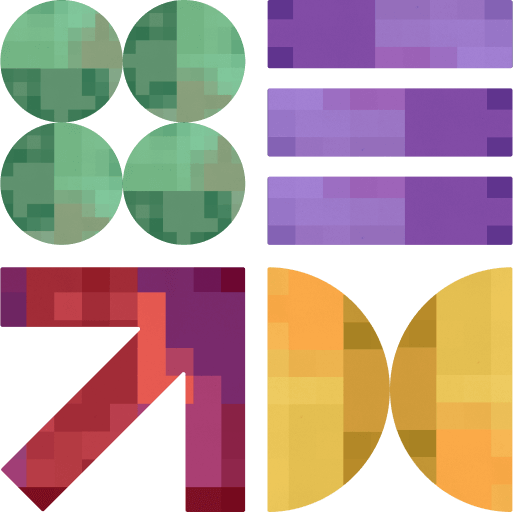WordPress vs Custom CMS Development – Everything You Should Know

While 61.2%. of websites use a CMS software, not all of them have resorted to custom CMS development. In fact, as of January 2025, WordPress regins, powering 43.6% of all websites (i.e. 501.28 million sites).
But before following others’ footsteps when it comes to your business’ web presence, you should look into the alternative. Especially considering you may be unknowingly compromising on long-term efficiency, innovation, and digital growth potential.
Comparing WordPress CMS to Custom CRM
For most, WordPress is synonymous with the term content management system. However, how does it really stack against a custom CMS? Scroll a little to find out.
Development Time
WordPress offers a significantly shorter development cycle due to its pre-built architecture.
Developers can rapidly deploy websites using readily available themes and plugins. Plus, the core CMS includes essential features such as authentication and media management.
On the other hand, custom CMS development is time-intensive. Everything from user authentication to APIs must be built from scratch or semi-scratch. This leads to a longer development lifecycle.
However, the time invested can lead to higher returns. Especially for projects requiring full control, scalability, and tailored functionality.
You also get to eliminate unnecessary bloat and performance issues that could haunt you down the line.
When to Use What
WordPress can be a better choice for projects with tight deadlines or minimum viable product (MVP) requirements.
As for custom CMS, it’s more suitable for when you need a system to be tailored precisely to the business logic.
Flexibility and Customization
WordPress is renowned for being highly customizable thanks to a growing list of plugins and themes.
But you should keep in mind that it still operates within the constraints of its core architecture. Developers must often work around WordPress’s predefined data models, hooks, and plugin compatibility issues. This can make it seem restrictive for complex or non-standard use cases.
Meanwhile, opting for custom CRM development services gives you complete flexibility. The system is architected to fit specific project requirements. This enables developers to design unique data models, user workflows, and front-end experiences without being boxed into predefined paradigms.
Custom CMSs also allow for easier implementation of microservices or headless architecture patterns.
In a microservices architecture, the CMS can be split into independent services, each developed and scaled individually. For instance, you can have split authentication, content delivery, media processing. This makes the system more resilient, easier to maintain, and adaptable.
As for a headless architecture, the CMS decouples the back end (where content is created and managed) from the front end (where content is presented). This simplifies integration with multiple front-end channels such as mobile apps, allowing for a truly omnichannel experience.
💡 Headless CMS for eCommerce may be JUST the thing for your online store. So, don’t rule it out just yet.
When to Use What
WordPress is the right platform for fast, cost-effective solution with standard features, a large plugin ecosystem, and minimal custom logic. It’s ideal for blogs, small business sites, and content-heavy platforms with conventional requirements.
But opt for custom CMS development when your project demands full flexibility, unique data structures, complex workflows, or integration with modern. Especially as it’s best suited for enterprise-level, performance-critical, or highly customized applications.
Performance and Scalability
Realistically speaking, using WordPress as a CRM may lead to performance bottlenecks as websites scale. This is especially the case if overloaded with plugins, bloated themes, or poorly optimized code.
Developers may also need to resort to third-party caching layers or optimization plugins to maintain acceptable performance under heavy load.
The alternate, however, can be engineered from the ground up for performance.
Developers can streamline queries, minimize bloat, and tailor the architecture for specific performance goals and scalability needs. This makes custom systems more efficient for high-traffic or resource-intensive applications.
When to Use What
If you can’t avoid using too many plugins or poorly optimized themes, expect performance issues as your WordPress website scales. You should also be prepared for third-party caching, CDNs, and performance tuning to handle high traffic efficiently.
But if you need a site specifically engineered for performance and scalability, a custom CRM is perfect. And you can further ensure this by opting for CRM development software such as .NET.
Security
When compared on the basis of security, custom CMS development wins mad props.
As effective as WordPress may be, it’s a frequent target for cyberattacks. The widespread use of third-party plugins is an additional risk as some may be poorly maintained or insecure. So, while the core itself is secure when kept up to date, you can’t completely rule out attacks.
As for custom CMS development, the smaller attack surface and tailored access controls can lead to a more secure setup. That is, of course, if proper security practices are followed.
Developers have full control over authentication methods, input validation, and overall system hardening. This, in turn, reduces reliance on potentially vulnerable third-party code.
When to Use What
If you’re in a highly regulated industry where security risks can impact your business, don’t cut corners. Find a reliable custom CRM software development company to handle your project for you.
💡 Be it a custom CRM or a mobile app, choose the right team for the job to get maximum value from your app development project.
Maintenance and Updates
Both WordPress CRM and any custom-made solution will require updates. However, opting for WordPress means dedicating more time to this task.
WordPress requires ongoing updates for the core system, themes, and plugins. This can occasionally cause compatibility issues or break functionality.
Maintenance is relatively straightforward. That said, it can become complex as more third-party tools are integrated.
A custom CMS offers more predictable maintenance cycles. After all, your custom CRM development company manages this aspect for you. Just remember that this also means you’ll need to sign up for ongoing support, bug fixes, and feature upgrades.
When to Use What
If you’re ready to take on maintenance and updates, a WordPress CRM can be a good choice. Generally, both are easy, but you’ll need to be on the lookout for compatibility issues or break existing functionality. Especially when relying on multiple third-party tools.
If you’d rather have predictable and controlled maintenance, a custom CRM is your best bet. Just remember that ongoing support, bug fixes, and feature development rests entirely on the internal team or development partner.
Still Unsure About WordPress or Custom CMS Development?
We can help you make up your mind. DPL has the experience and expertise working with both WordPress and other CRM development tools. We can even discuss at lengths why custom website development is a better option than AI builders.
Just let us know what you need in the form below so we can start innovating together.