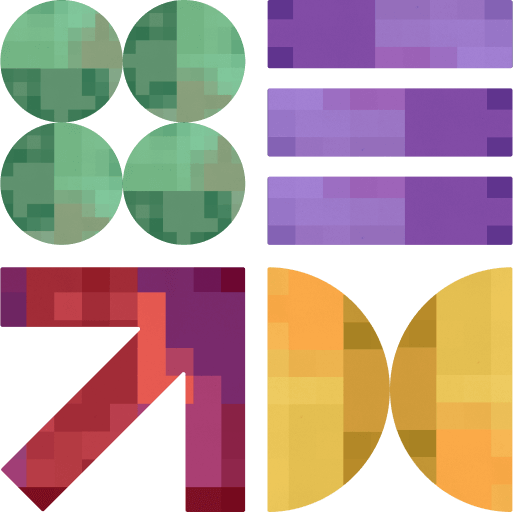Time to Create a Face Recognition App for Your Business

Here’s some important advice you may not hear from most consultants – you need a face recognition app for your business.
Till two decades ago, this technology only popped up in sci-fi movies. However, it’s rapidly becoming an essential factor in various business functions such as streamlining operations. And its value applies to businesses of all sizes.
Yes, even yours.
💡 Don’t start working on your facial recognition application without covering the basics of AI mobile app development.
Facial Recognition 101: The Basics
Before getting into the ‘why’ and ‘how’, let’s quickly cover the ‘what’.
Facial recognition is a type of biometric technology that uses AI-powered algorithms to verify a person’s identity by analyzing patterns on a person’s face (e.g. jawline shape) against images in a database.
Though popular in recent years, facial recognition actually dates back to the 1960s. At the time, researchers would manually plot facial landmarks on photos to recognize individuals. After algorithms became more sophisticated in the 1990s, computers could automate this process.
The Benefits of Facial Recognition for Businesses
As facial recognition no longer limited to law enforcement, it’s now free to make waves in the business world. Especially in companies that wish to work smarter.
Here are some ways this once-futuristic tech help in this regard.
Enhanced Security and Access Control
The technology enables businesses to manage physical security more effectively by restricting access to authorized personnel.
Facial authentication reduces the risk of ID theft, tailgating, or lost access cards. It also provides detailed logs of entry and exit activity, which is very useful for compliance and auditing.
Personalized Customer Experiences
In customer-facing industries like retail, hospitality, and entertainment, a face recognition app can identify returning customers and tailor services accordingly. For example, a hotel can develop an app that greets guests by name and recalls their room preferences.
Efficient Time and Attendance Tracking
When using traditional clock-in systems, you can’t rule out the risk of errors or manipulation.
On the other hand, facial recognition systems provide accurate, hands-free tracking of employee attendance. This reduces the chances of buddy-punching and manual timesheet errors. Plus, it improves payroll accuracy and HR efficiency.
Fraud Detection and Identity Verification
In banking, fintech, and e-commerce, a facial recognition app offers an extra layer of biometric authentication. It helps confirm identities during transactions, login attempts, or account recovery processes.
Not only does this make it difficult for frauds, but it can also be useful for know your customer compliance and digital onboarding.
Contactless Interactions
With an app that leverages facial recognition, you can enable seamless, touch-free interactions. This has become increasingly important as people prioritize hygiene and efficiency more than ever.
So, rather than using fingerprint scanners, keypads, ID cards, or signing paper logs, users simply look at a camera to gain access, check in, or verify identity. This not only reduces physical contact and limits the spread of germs. It also adds convenience in different functions such as event registration or retail check-out.
By removing friction from these everyday processes, businesses can offer a smoother, faster, and more modern experience to both customers and employe2es.
🔥 Hot tip! Make sure to avoid the challenges that come with developing business applicationsto ensure maximum ROI from your facial recognition application.
How to Make a Face Recognition App
The process of developing apps that leverage this technology slightly differs from that for traditional apps. So, whether you’d like to create a face match app, a photo app with face recognition, you should follow the steps below.
Step 1) Determine the App’s Purpose and Platform
Before you start, clarify what your app will do. Do you need –
- Attendance tracking?
- Access control?
- Customer identification?
- Payment authentication?
Your decision will influence your design, tech stack, and features.
You also need to choose a platform – mobile app, web-based solution, or desktop system.
Step 2) Select a Face Recognition API or Library
Choosing the right facial recognition technology is one of the most critical decisions when building your app. It impacts several factors, mainly accuracy, scalability, security, cost, and speed to market.
Even if you do contract a software application development service, you should be aware of the following options.
1) Cloud-Based APIs
These are third-party services offering powerful facial recognition via simple APIs. They’re ideal if you’re looking for fast implementation and scalable options.
However, keep in mind you’ll need to pay more, especially if you need additional customization and features. Moreover, you’ll have to check compliance and data residency laws as data is processed off-site.
Top Options: Microsoft Azure Face API, Amazon Rekognition (AWS), and Face++ (Megvii).
2) Open-Source Libraries
Using these libraries in a face recognition app allows full control over your solution and are ideal if you want to build or fine-tune your own models. They can be a great choice if you need full control over your data and on-device or edge processing (e.g., IoT or offline environments).
Yet while these libraries come with lower operational costs, they require higher development time. Especially since they require ML/AI expertise. Also, you’ll need to take care of security and performance concerns on your own.
Top Options: OpenCV + Dlib (Python/C++) and DeepFace / FaceNet / InsightFace (Python)
3) Hybrid Approach
If you wish to get the best of both worlds, a hybrid approach can work. You can start off with cloud APIs and later migrate to custom/open-source models once you validate the concept and user adoption.
That’s why this method is highly recommended for MVPs and pilots with future scale in mind, and businesses that want a quick start but long-term flexibility.
Step 3) Build the App Interface
The user interface (UI) is where your technology meets the customer or employee. And it’s one of the factors that can make or break adoption. Even the most accurate facial recognition system will fall short if it’s clunky, confusing, or untrustworthy in appearance.
Building a clean, intuitive, and secure interface is key to driving engagement and trust, whether your users are customers, staff, or partners.
At the least, you’ll need the following –
- A user onboarding screen that allows registration and explains the facial scan process
- A face capture/scan screen, preferably with facial positioning guides
- Visual confirmation and retry suggestions
- Settings and profile management
- Notifications and status messages
You may also need a dashboard if your face recognition app is part of a comprehensive system.
Finally, remember to integrate security in your design. This means including secure camera access handling, face data encryption, and multi-factor authentication for admin logins.
Step 4) Implement Face Detection and Recognition
At this point, it’s time to create the actual solution. The main features you can start off with are:
- Face Detection – Use a camera or image input to detect faces
- Face Recognition – Match detected face against a stored database
- Data Management – Store and manage user profiles securely
- Authentication and Security – Add encryption and permission checks
If you’re not using a pre-built API, you may need to train your recognition model. This is done by –
- Collecting and labeling a dataset of faces
- Training a recognition model using deep learning frameworks (e.g., Keras)
- Testing and validating accuracy
And don’t forget to address user privacy and compliance concerns. For instance, make sure your app gets user consent to collect and store facial data. Moreover, avoid storing raw images. Instead, use face embeddings.
Step 5) Test and Optimize
Testing a facial recognition application ensures it works accurately, securely, and consistently across different environments, devices, and users. Don’t try cutting corners at this point or else you’ll face false rejections, security risks, loss of trust, and operational inefficiencies.
Here’s what you can expect at this step.
- Tests will be carried out on multiple faces under different lighting and angles.
- Testers will offer optimization recommendations for performance (especially for mobile).
- Assessments will take place to ensure compliance with privacy and data laws.
Step 6) Deploy and Maintain
Now that your face recognition app is built and tested, it’s time to take it live.
Deployment and ongoing maintenance are critical for ensuring smooth performance, security, and scalability. While launching may feel like the finish line, regular updates, monitoring, and user support are key to long-term success. Especially as your business grows and tech evolves.
Tempted to Get Your Own Facial Recognition App?
DPL can help. We’re experts in combining AI with custom enterprise application development, creating innovative solutions for all your business needs.
Let us know how we can help you bring facial authentication and recognition technology to your organization. Fill the form below to start the conversation.