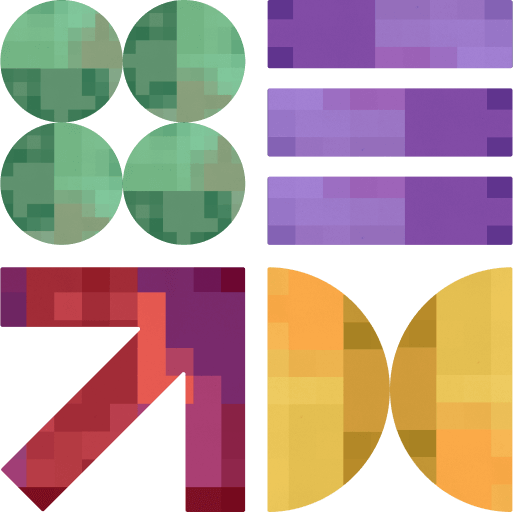Native vs Web Applications Explained

Choosing between native vs web applications isn’t just a build decision; it’s where products succeed or silently die.
Ship the wrong type, and you’re looking at poor performance, frustrated users, and rising costs that kill momentum before you’ve even launched. And this is happening in a world where 80% of users abandon an app within just three days.
Considering you don’t get second chances, you should fully understand the real differences between both types of apps, including the often-misunderstood difference between native and hybrid apps.
Native vs Web Applications: What They Mean
Native applications are software programs built specifically for a particular operating system, commonly iOS or Android, or desktop platforms like Windows and macOS. They’re then installed directly on users’ devices through platform-specific stores like Google Play.
Since they’re compiled for a specific OS, native apps deliver several perks, including:
- High performance as they offer direct access to system-level APIs and hardware acceleration
- Device integration, allowing the full use of built-in features like GPS, camera, NFC, sensors, and push notifications
- UI/UX consistency via native UI components, ensuring smoother, OS-aligned interfaces
- Strong offline support, suchas local storage and caching mechanisms, enables functionality without internet
- Better security via OS-level protections and sandboxing, both of which reduce vulnerability to attacks
On the other hand, web applications are browser-based software built using standard web technologies like JavaScript. They’re mostly paired with modern frontend frameworks.
Unlike native apps, they aren’t installed on the device; instead, users access them via a browser. This makes them platform-agnostic and, therefore, capable of running on virtually any device with internet access and a modern browser.
- Cross-platform by design since a single codebase serves multiple devices and OS environments
- Streamlined deployment, which eliminates app store delays
- Faster development cycles, which reduce time to market and lower initial investment
- SEO and discoverability, as these apps are indexed by search engines and are easily shareable via URLs
- Backend scalability as they feature a decoupled architecture that supports elastic server-side scaling and flexibility
Bottom line: it’s not about which is better, it’s about which fits your product, your users, and how fast you need to move.
💡 If you’re unsure about whether to go native or web, why not do both? Hybrid apps combine the best of both worlds. Built with cross-platform frameworks, which run in a native shell, giving you speed and device access. It’s a route many Tampa startups take when time and resources are tight, but ambition runs high.
How Native and Web Apps Differ
When choosing between native vs web applications, understanding the technical implications can help you make an informed trade-off between capability, control, and cost.
Here’s a closer look at the core differences:
Performance
Native apps are compiled into machine code, specific to the target OS. As a result, you get low-latency performance, smoother UI rendering, and efficient memory management.
That’s why these apps are preferred for applications with real-time interactions, such as gaming, AR/VR, or intensive media processing.
Web apps, while capable, depend on the browser engine and are subject to performance overhead. JavaScript’s single-threaded execution and DOM manipulation limitations may bottleneck high-performance use cases.
In terms of runtime efficiency and system-level optimization, a native app and web app differ substantially. Particularly when predictable latency and hardware acceleration are critical.
Development Time and Cost
Web apps allow for single-codebase delivery across platforms, significantly reducing development cycles and cost. Tools like Vite, Webpack, and CI/CD pipelines streamline builds and deployment.
Native apps demand platform-specific expertise, dual codebases, and separate testing pipelines. However, native tooling like Xcode and App Store Connect offer powerful SDKs and emulators that support advanced debugging and optimization.
Another thing to remember is that while assessing the total cost of ownership and engineering effort invested in native vs web applications, factors in staffing, infrastructure, and long-term maintainability.
User Experience
Native apps provide a fluid and responsive user experience by adhering to platform-specific design guidelines (e.g. Human Interface Guidelines for iOS). They can access low-level UI components, offer smoother animations, and ensure pixel-perfect precision.
Web apps, on the other hand, use responsive web design but can feel less immersive, especially in gesture-heavy interfaces. Moreover, UI performance often depends on browser rendering engines, which may vary across devices.
Offline Functionality
Native apps support robust offline modes using local storage, SQLite databases, or Room/Realm DB. They can queue user actions and automatically sync with servers once connectivity is restored.
In contrast, web apps use Service Workers for offline caching. However, functionality is typically limited to static content or previously visited pages. Complex offline scenarios such as form submissions or file uploads are more reliably handled by native apps.
Progressive web apps, however, bridge part of this gap. As enhanced web applications, they mimic certain native capabilities like offline access, installability, and push notifications.
But before you go ahead and contact a PWA app development company, remember they don’t offer the full power of native apps.
Access to Device Features
Device-level API access is a major differentiator in the native vs web applications decision matrix. Particularly for verticals requiring real-time sensor input or secure authentication.
Native apps access a full suite of device APIs like background sync, biometric authentication, NFC, and BLE. This is essential for apps in healthcare, fintech, logistics, or IoT domains.
Web apps are restricted by browser capabilities and evolving standards. While APIs like WebRTC, Geolocation, and Web Bluetooth are available, they’re often gated behind permissions or browser support constraints.
Security
Native apps benefit from OS-level security features like keychain access, sandboxing, and biometric authentication. Distribution via app stores also adds a layer of gatekeeping though not foolproof.
Meanwhile, web apps rely on TLS encryption, CSP headers, secure cookies, and token-based authentication. However, they’re more exposed to XSS, CSRF, and injection attacks without proper front-end and backend hardening.
Discoverability and Distribution
Web apps can be indexed by search engines, shared via links, and deployed instantly. This reduces friction in user onboarding.
On the other hand, native apps are distributed through app stores, which can increase visibility through rankings, ratings, and featured placements. However, developers need to adhere to store guidelines and review cycles among other aspects.
Update and Maintenance
Web apps can be updated instantly via server-side deployments. There’s no dependency on user actions.
As for native apps, they require version releases through app stores. Critical patches may take days to roll out, especially if users delay updating. Feature flags and modular architecture can mitigate some risks.
The versioning strategy in native vs web applications also impacts DevOps workflows, CI/CD automation, and time-to-resolution for production bugs.
Wrapping Up: Making the Right Choice
Choosing between native and web apps depends on your technical goals, user expectations, and long-term roadmap. Here’s a decision framework to help:
Choose Native When:
- High-performance or graphics-intensive features are required.
- You need persistent access to device hardware.
- Offline-first behavior is crucial.
- You’re building user-facing apps with high UX standards.
Choose Web When:
- Time-to-market and reach are top priorities.
- Your product is content-centric or admin-focused.
- You prefer continuous delivery and iteration.
- Your user base spans multiple devices with no strong OS preference.
Consider PWAs or Hybrid Apps Development When:
- You want native-like features with cross-platform flexibility.
- Your app must be installable but lightweight.
- You expect rapid prototyping and cross-platform reach
- You’re evolving from a legacy web product into a richer mobile experience.
- You don’t require apps that require full hardware-level control.
Not Sure What Fits Your Product Best?
At DPL, we’re not tied to one approach; we’re fluent in all.
Whether you’re building a native app, a scalable web platform, or a hybrid solution that balances both, we help you choose and execute the solution that best fits your business goals.
Let’s build something that works for your users and your roadmap. Fill out the form below.