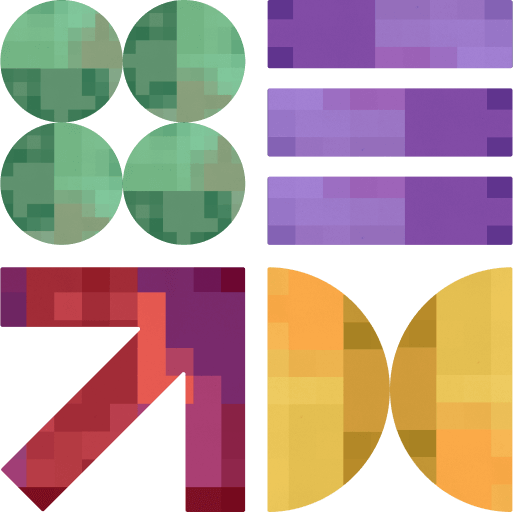Website Redesign Cost – 8 Tips to Avoid Getting Stuck with a Huge Bill

A sleek new site can work wonders for your business. But a runaway website redesign cost? That can ruin the excitement fast.
The truth is, website redesigns are notorious for going over budget. Not because they’re inherently expensive, but because the scope grows, needs change, and surprises pop up. To counter this issue, you should be smart about how you approach the process.
So, let’s walk you through the numbers first and then show you exactly how to plan, budget, and scale your website without blowing your budget.
What’s the Average Website Redesign Cost?
The average costs for website redesigncan range from $3,000 to over $75,000 depending on the complexity, number of pages, custom features, and whether you’re hiring freelancers, agencies, or in-house teams.
Here’s a rough breakdown:
- Small business website redesign: $3,000 – $10,000
- Mid-size service site with CMS: $8,000 – $25,000
- eCommerce redesign with integrations: $25,000 – $75,000+
But averages don’t tell the whole story. The difference often lies in how clearly you scope the project, and how strategically you manage your time, resources, and talent.
💡 If you need to learn more about these figures, we have you covered. You can learn everything there is to the average cost for web redesign, including what factors contribute to your quote. That way, you’ll know exactly where your money is going, and ultimately prioritize features, avoid unnecessary expenses, and ensure every dollar supports your strategic goals.
How to Save on the Cost for Website Redesign
A website doesn’t need to be expensive to be effective. But smart decisions early on can make all the difference.
Below are eight practical tips that’ll help you keep your website redesign cost low, without compromising on quality.
1) Define a Proper Scope for Your Website Redesign Project
Scope creep is the biggest cost killer, and one of the easiest traps to fall into. Without clear boundaries, a redesign can spiral into a never-ending wishlist of features, styles, and platforms.
Start by defining your business goals –
- Are you rebranding to reflect a change in service offerings?
- Are you adding new pages to improve SEO?
- Are you changing your site to be mobile-first to enhance accessibility?
Moreover, be specific. Document the features you need, who they serve, and why they matter. This keeps your team aligned and reduces back-and-forth during development. Plus, better scoping leads to tighter timelines and more predictable budgets.
🔥 Hot tip! Before diving into features or layouts, align stakeholders on what the redesign should achieve—improved conversions, faster load times, better mobile usability, etc. Then map user journeys to identify which content, functionality, and design elements are truly essential. This prevents scope creep and keeps the project focused and efficient.
2) Break Down Your Project into Phases
You don’t need to do everything at once. In fact, trying to launch so much in one go often causes delays, team burnout, and a higher website redesign cost. Instead, divide your project into manageable phases with clear priorities.
Start with mission-critical elements: the homepage, core navigation, and service or product pages. Anything that directly affects conversion.
In the second phase, focus on blog optimization, microsites, or enhancements like accessibility features and animation.
This phased approach makes your redesign more agile. It further gives your team room to test, gather feedback, and improve without stalling the entire launch. Plus, it spreads out the average redesign cost, easing financial strain and creating measurable milestones.
3) Reuse, Recycle, and Repurpose Where Possible
You don’t have to tear everything down to build something better. One of the smartest ways to control your redesigning costs is to identify what’s working and keep it.
Repurposing well-performing assets means your redesign builds on past wins rather than starting from zero
So, if you’re still happy with your CMS, stick with it. Got a strong logo, color palette, or tone of voice? Repurpose that brand equity. This not only saves time and money, but also maintains brand consistency.
4) Discuss Engagement Models to Find One that Best Fits Your Budget
How you pay is just as important as how much you pay. From hourly billing to dedicated monthly retainers, there are multiple models out there; each with its pros and cons.
For instance, the fixed cost pricing model is great when the deliverables are clear. Meanwhile, hourly or retainer models offer flexibility for evolving requirements, ongoing support, or long-term partnerships.
Open this conversation early with your team or agency. Aligning on the right model helps you avoid hidden costs and scope issues that inflate your website redesign cost.
5) Avoid Bells and Whistles Unless Your Budget Can Afford Them
Animations. Custom loaders. Live chat integrations. 3D elements. They look cool, but they add up fast.
What’s worse is that they can distract from functionality if they’re not adding real value. So, when budgeting your redesign project, every extra needs to earn its place.
Stick to your project’s core goals and when faced with the decision to add something, ask yourself –
- Is this feature improving usability, driving conversions, or supporting accessibility? Or is it just adding visual flair?
- Will this improve the user journey, or just impress stakeholders during a demo?
Prioritizing function over flash will help you spend smarter.
💡 You don’t need to go over the top to win over your website’s visitors. Cool modern websites isn’t just about looks; it’s about performance, accessibility, and user experience. A sleek, responsive site builds trust, loads faster, ranks better on search engines, and converts more visitors. Prioritize clean layouts, intuitive navigation, and mobile-first design to stay competitive and meet today’s user expectations.
6) Base Your Redesign Decisions on Customer Insights
Guesswork is expensive, but data is not. So –
- Review heatmaps, user flows, exit pages, and Google Analytics.
- See where users are dropping off or getting stuck.
- Conduct user interviews or short surveys.
Your goal is to find patterns, and identify what’s helping, what’s confusing, and what’s causing friction.
When you base redesign decisions on actual user behavior, you avoid wasting time and money on elements that don’t impact outcomes. And that’s a more strategic way to keep your web re-design aligned with ROI.
7) Plan for Your Website’s Long-Term Needs
Don’t just design solely for launch day. Build for longevity instead to save time and money later
Start by thinking about scalability. Will your content grow significantly? Will you need additional pages, new features, or third-party integrations as your business expands? Choosing a flexible CMS, like WordPress or a headless setup, can ensure your site grows with you.
Maintenance and support are critical long-term factors too. Set aside budget and resources for regular performance checks, security updates, backups, and user testing. A proactive approach ensures your site remains fast, secure, and aligned with user expectations.
Finally, plan for analytics and optimization. Building in tools that track user behavior will allow you to make data-driven improvements over time.
8) Hire a Skilled Website Redesign Team
Cutting corners on talent can inflate your website redesign cost in the long run. Mistakes made by inexperienced teams often need fixing, and that’s where costs skyrocket.
Hire a team with a proven track record in UX, mobile responsiveness, and accessibility. Check out their portfolio. Ask about performance metrics. Understand their post-launch support.
When you work with people who know what they’re doing, you’re not just paying for design, you’re paying for reliability, scalability, and peace of mind.
💡 If your redesign includes an ecommerce redesign feature, tread carefully. Even a small misstep in checkout flows or product listings can cost you thousands in lost conversions. That’s why complex builds like this are best handled by experienced teams.
But Before You Opt for Any Cheap Web Re-design ‘Experts’…
Cutting corners upfront can cost you later. We get that a website is a significant investment. But in today’s world, it may well be the primary representation of your brand and business.
No matter how people first hear about you, there’s a good chance they’ll eventually land on your site. And if your site feels outdated or off-brand, they may bounce before they even call.
So yes, save money, but do it smart. Gain clarity, plan right, and work with people who know what they’re doing.
At DPL, we help businesses outsource web development and create websites that aren’t just beautiful; they’re scalable, fast, and designed to grow with you. Whether you need a full rebuild or just want to fix what’s broken, we’re here to help.